The best email clients make it simple and easy to manage your emails from any device, whether at work, home, or on the go.
Best email client of 2024: Quick menu
Email is still central to most business applications, regardless of which type of office software suite you use. For some, that means using Outlook with Microsoft Office, but for those using alternative office software there are also alternative email clients.
Email remains the primary method of communication between businesses, but these days email is no longer just about sending and managing messages and more about integrating additional software and apps.
Even still, there are a number of different ways in which emails can be used and stored. The first main way is by using an email client, which will often use POP3, SMTP, or IMAP protocols to collect mail directly from a server to your PC or other computing devices. This usually means downloading and installing software for an email client to receive your emails and a server on which to store and collect your email from.
The second main way is using cloud services through a web application, which means that you don’t need to download any software – Gmail and Yahoo mail are popular examples of this. Even better is that as online communications widen, some email providers include additional collaboration tools such as video conferencing as part of the service.
Cloud-based email web apps have become much more popular, especially due to the fact you can seamlessly switch between your desktop and phone to access your emails, making them especially accessible and easy to use.
Standalone email clients still have their place, however, if they do generally tie you down to one device. While email clients may require a little more work to run, they also allow for more control over user data. In other words, only you control your emails, and third parties have no access to them unless you purposefully – or accidentally – allow it.
This can be an important consideration for business purposes, as allowing your email to run through web apps means that although it will be safely backed up, it also means the provider has control over your data. Just remember to ensure you have a backup solution in place so you don’t lose your email data.
Therefore while consumers have tended toward the ease of use that web app emails allow, many businesses still prefer to control their own emails through an email server and email clients, in order to protect sensitive business data.
There are a number of email providers on the market, so below we list what we think are the best email clients currently available, before taking a look at additional options, not least free email web apps.
We’ve also featured the best email providers and best email hosting providers.
The best email clients of 2024 in full:
Why you can trust TechRadar
We spend hours testing every product or service we review, so you can be sure you’re buying the best. Find out more about how we test.
Best for Microsoft 365
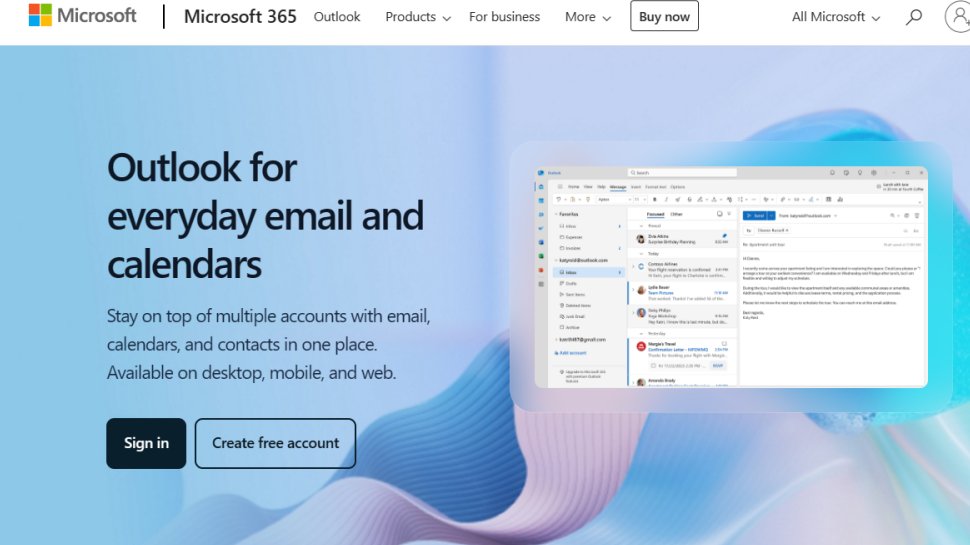
Microsoft’s Outlook is the de facto email client for most businesses and enterprises and has been around for decades, with its origins dating back to Windows 95 and NT. Obviously, it has tight integration with other Microsoft services, and that takes email beyond the simple exchange of messages.
Outlook has the advantage of being fully integrated with the Outlook Calendar, making it a snap to share calendars to coordinate meetings. This integration also extends to Outlook Contacts. Outlook is supported for the Windows platform, but also across the mobile platforms of iOS and Android as well.
Microsoft Outlook is available in a stand-alone form as a part of Microsoft Office 2021, where a one-off $249.99 also gets you offline versions of Word, Excel and PowerPoint.
Alternatively, signing up for the subscription-based Microsoft 365 also gives you access to Outlook, Word, Excel and PowerPoint, along with at least 1TB of cloud storage and a bunch of other Microsoft apps (Teams, OneNote, Access, Publisher, Skype, Microsoft Forms and more.)
Read our full Microsoft Outlook review.
Best full-featured
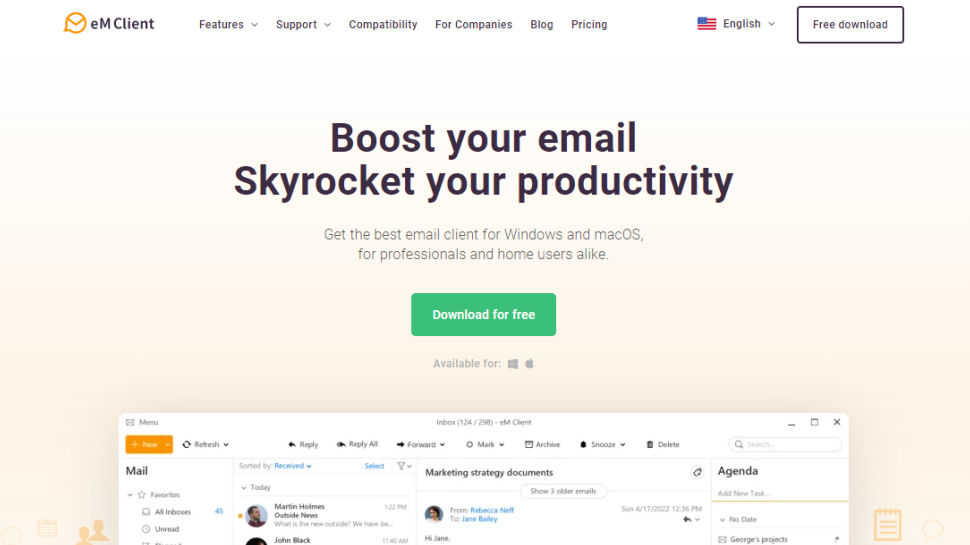
eM Client has been around for 15 years now, and throughout that long development, it’s evolved into the best alternative email client for Windows.
It offers a wide array of features, including a calendar, contacts, and chat. Support is provided for all the major email services including Gmail, Yahoo, iCloud, and Outlook.com. The latest version also offers PGP encryption, live backup, basic image editing capabilities, and auto-replies for Gmail.
There is a free tier, but you need the Pro version for commercial use, and that also gives you VIP support and unlimited accounts (the free product is limited to two email accounts). The Pro version has a one-time license fee and costs around $60. After a year your VIP support will run out, but you can pay for another year of support.
eM Client makes it easy to migrate your messages from Gmail, Exchange, iCloud, and Outlook.com – just enter your email address and the client will adjust the appropriate settings for you. eM Client can also import your contacts and calendar, and it’s easy to deselect these options if you’d prefer to manage them separately.
There’s an integrated chat app too, with support for common platforms including Jabber and Google Chat, and the search function is far superior to those you’ll find in webmail interfaces.
Read our full eM Client review.
Best for integrations
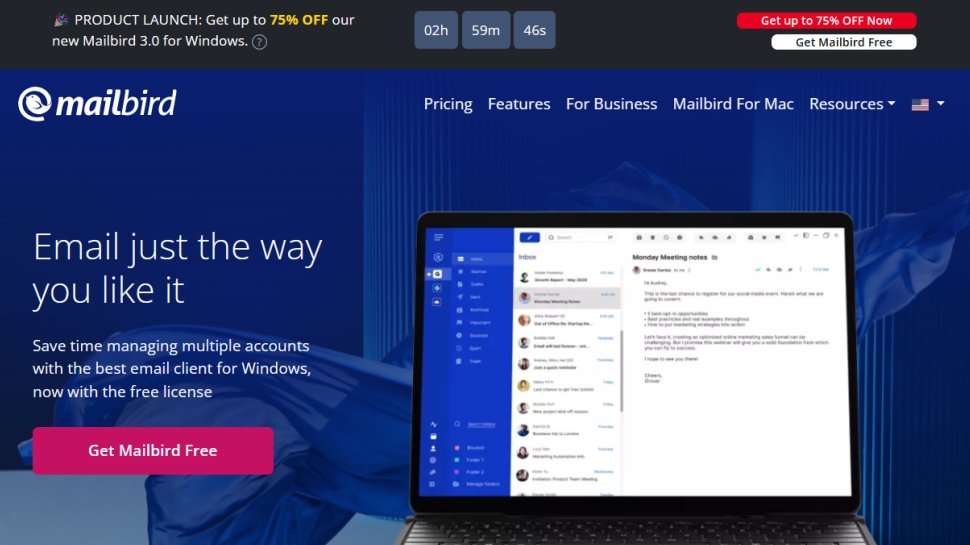
Mailbird is an email client that promises to “save time managing multiple accounts,” and to make email easier (perhaps, in part, thanks to its integrated ChatGPT email writer.) It comes in two main versions: Personal and Business.
While beauty may be in the eye of the beholder, as they say, it’s undeniable that Mailbird Business offers many free themes to make email a more enjoyable and customizable experience.
Unlike some more Microsoft-centric email clients, Mailbird Business supports a diverse range of integrated apps, including WhatsApp, Google Docs, Facebook, Twitter, Dropbox, and Slack (amongst others), all making for a more streamlined workflow. However, one downside to bear in mind here is that there’s no support for filters or rules to organize your inbox.
Mailbird Personal is available for free, with Mailbird Business available as a subscription or a one-time lifetime license.
Read our full Mailbird review.
Best anti-phishing
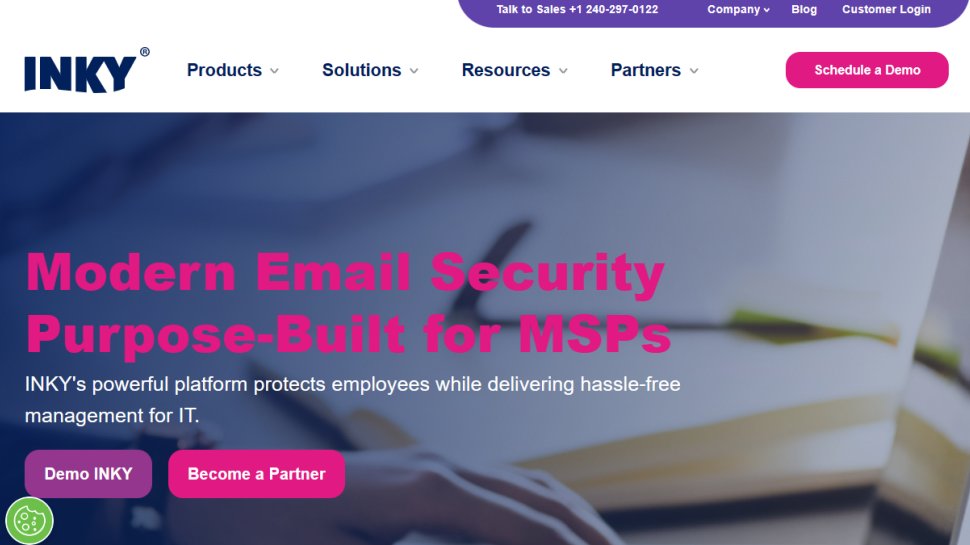
Inky is an email client that focuses on security, using AI and machine learning algorithms to block all manner of phishing attacks that might otherwise get through.
This client uses an ‘Inky Phish Fence’ that scans both internal and external emails to flag phishing attempts. The proprietary machine learning technology can literally read an email to determine if it has phishing content, and then is able to quarantine the email or deliver it with the malicious links disabled.
Inky also employs a technology called Social Graphing to identify sophisticated attacks on businesses, where hacker impersonates your CEO, manager, a supplier, or any other identity they can use to gain an advantage.
The Inky email client does offer a free trial, but sadly, pricing details aren’t made available on the Inky website. However, the site does note that pricing is per mailbox per month on a subscription, with volume discounts available.
Read our full Inky review.

Best free email clients:
Best free overall
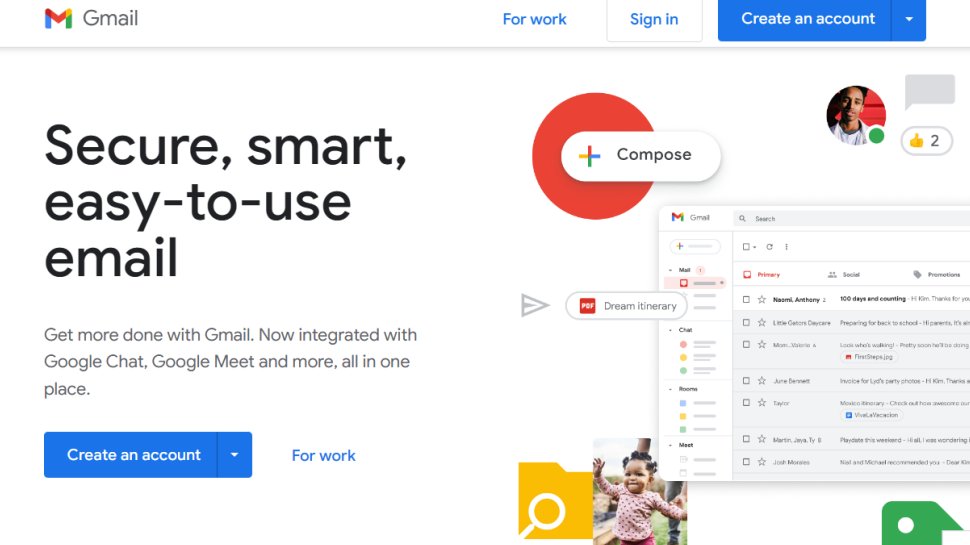
First released back in 2004, Google’s Gmail has become the market leader in free email services with more than a billion users across the globe.
Gmail’s stripped-back web interface is a highlight. Most of the screen is devoted to your inbox, with a minimum of the toolbar and other clutter. Messages are neatly organized via conversations for easier viewing, and you can read and reply to emails with ease, even as a first-time user.
There’s plenty of power here. Dynamic mail makes Gmail more interactive, with the ability to take action directly from within the email, like filling out a questionnaire or responding to a Google Docs comment. Messages can be automatically filtered into tabbed categories like Primary, Social, and Promotions, helping you to focus on the content you need. Leading-edge spam blocking keeps your inbox free of junk, you can manage other accounts from the same interface (Outlook, Yahoo, any other IMAP or POP email), and there’s 15GB storage for your inbox, Drive, and photos.
You can also access Gmail offline, although you’ll need Google Chrome for that to work. Furthermore, there is a neat snooze feature that allows you to, well, snooze an email for a specified amount of time (it also automatically labels that email as important).
Other features are more questionable. Instead of organizing messages into folders, for instance – a simple metaphor that just about every user understands – you must filter them using a custom labeling system. This works, and has some advantages, but isn’t popular with all users. Still, Gmail is an excellent service overall, and a good first choice for your email provider.
Google also offers a paid business version of Gmail available in the shape of its Google Workspace (formerly G Suite) product.
This more professional product drops the ads and allows using a custom email address on your domain (yourname@yourcompany.tld). Business-oriented migration tools can import mail from Outlook, Exchange, Lotus, and more. Storage space doubles to 30GB on the Basic plan, and you get unlimited group email addresses, 99.9% guaranteed uptime, and 24/7 support.
Google Workspace is Google’s answer to Microsoft 365, so of course, you also get apps for working with documents, spreadsheets, and presentations. Shared calendars keep you better organized, there’s video and voice conferencing for online meetings, and again, there’s 24/7 support to keep your system running smoothly.
Read our full Gmail review.
Best open source
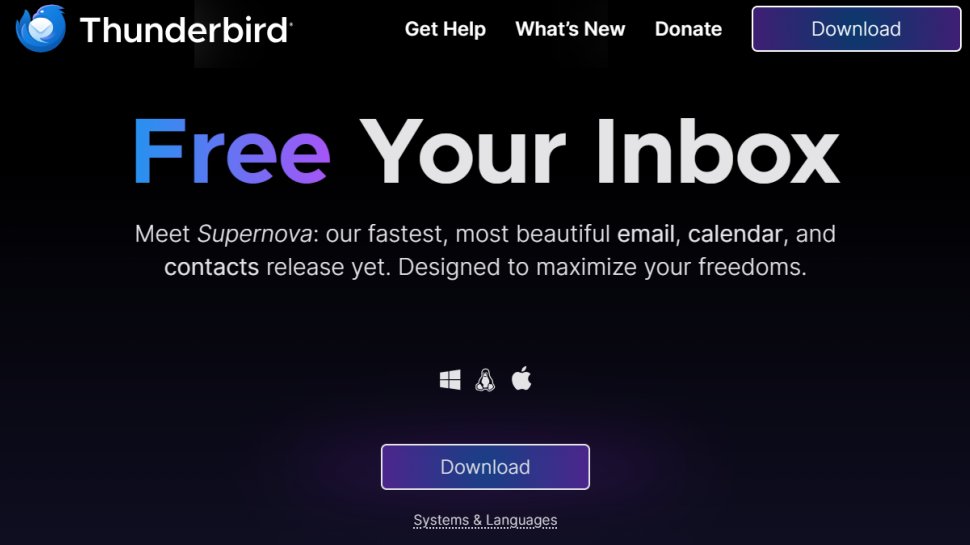
Mozilla’s Thunderbird is an email client worth considering as an alternative to Outlook and paid-for programs. As you’d expect from the people who brought you the Firebox browser, Thunderbird is a well-developed piece of software.
It’s free to download and installation is easy. Once running, you’ll find it contains all the features you’d expect from an email client. However, what makes Thunderbird different is that there are additional customization options. You can install addons to provide additional features and functionality, and there are some especially neat ones for privacy and security.
Additionally, there are different themes available to download so you can personalize your email experience in a way that you usually can’t with Outlook and others.
So if you’d prefer a free but capable email client you can tweak to give what you need, and change the look from the standard vanilla, Thunderbird from Mozilla could be well worth a look.
However, for those used to a cloud-based email system they can use on the go from any device, Thunderbird can seem a little limited.
Read our full Thunderbird review.
Best for messages
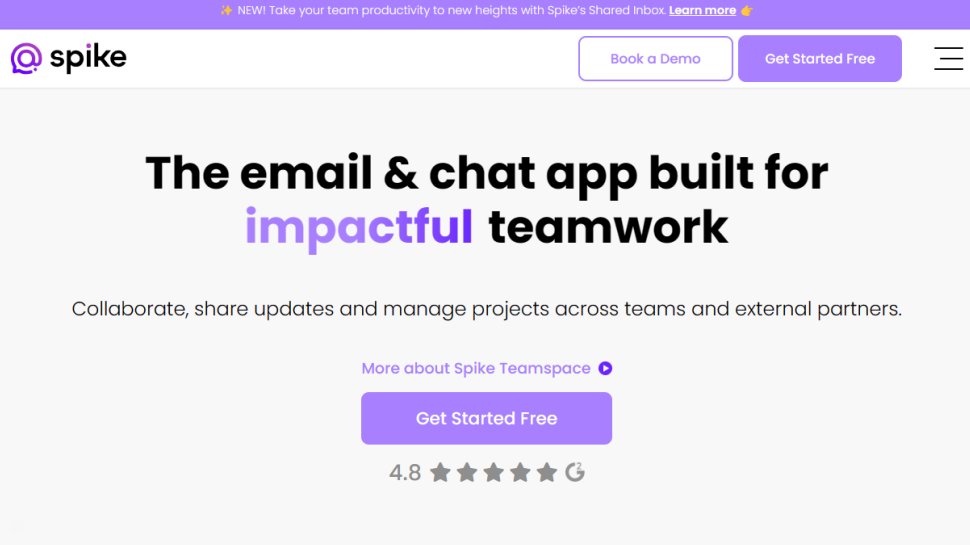
Spike is a versatile email client, available for iOS, Android, Windows, and Mac, with a handy web app for those occasions when you don’t have time to spend installing software.
It’s billed as the first ‘conversational’ email app, which essentially means it presents messages and replies in bubbles in real-time, in a style that looks very much like WhatsApp. This works particularly well for the type of short emails that you’re likely to send to friends and family, making it refreshingly simple to keep track of long email chains that would usually be a mess of nested messages.
Spike is free for personal use, with support for an unlimited number of email accounts and up to 10 ‘group chat rooms’. If you’re sick of trawling through messy lists of replies, it’s a breath of fresh air.
For business users, there’s a nominal fee per email account, and enables both voice and video meetings.
Best for collaboration
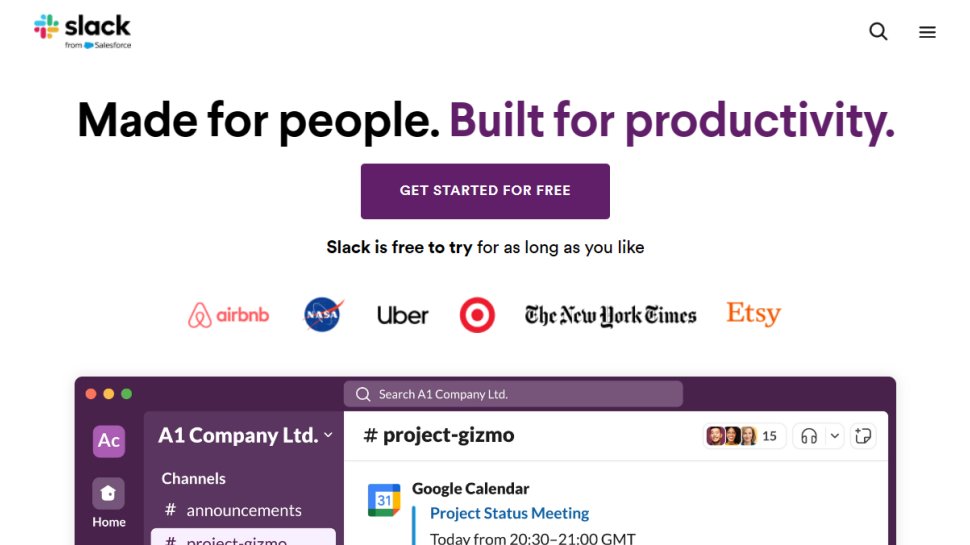
Slack isn’t an email client as much as online communication and collaboration tool that aims to replace the need for email.
It’s an incredibly smart platform, and you can get it on mobile and desktop devices. It allows for the sending of direct messages (DMs) and files to a single person or a group of employees, and there’s the ability to organize conversations into different channels (perhaps for specific projects, one for technical support, general chat, and so forth).
The app also supports video calling. You can use the feature to talk to your colleagues about projects and work in-depth, without having to type everything into a DM. While this isn’t a replacement for cloud storage services, you are able to drag, drop and share files with your colleagues directly within Slack. It’s also compatible with services such as Google Drive, Dropbox, and Box.
To round things off, Slack even has a free version, although unsurprisingly it has limitations (in terms of the number of messages stored, overall storage space, and so forth).
Read our full Slack review.
Also check out these secure email providers
We’ve recently been testing out the leading secure email providers. Check out reviews below to find out more about each service provider:
FAQs
Which email client is best for you?
When deciding which email client to download and use, first consider what your actual needs are, as sometimes free platforms may only provide basic options, so if you need to use advanced tools you may find a paid platform is much more worthwhile. Additionally, free and budget software options can sometimes prove limited when it comes to the variety of tools available, while higher-end software can really cater for every need, so do ensure you have a good idea of which features you think you may require.
What is DMARC?
- By: Peter Goldstein, chief technology officer and co-founder, Valimail.
IT professionals navigating the email security landscape often find themselves quickly immersed in recommendations, best practices, and acronyms. When it comes to email authentication though, one name unequivocally stands out above the rest: DMARC.
Domain-based Message Authentication, Reporting, and Conformance (DMARC) is an email authentication tool and reporting protocol that protects an organization’s email domains, brands, and employees against domain spoofing (aka exact-domain impersonation). DMARC builds on the previously known email authentication standards of SPF (Sender Policy Framework) and DKIM (DomainKeys Identified Mail). While these standards are considered effective, they both have shortcomings, most notably around aligning the authentication method to the domain used in the “From” field of an email— what most people actually see.
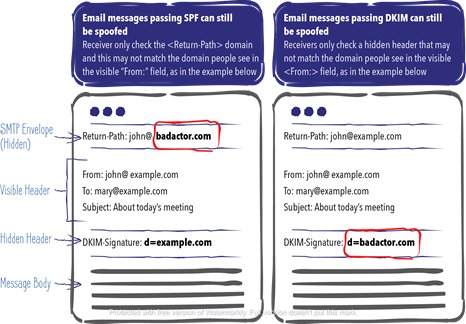
Hackers love to exploit this security gap through impersonation-based email phishing and use it as their weapon of choice.
DMARC at enforcement is considered the gold standard against domain spoofing because it requires alignment for every email, meaning the “From” field of the email is aligned with what has been verified by either SPF or DKIM.
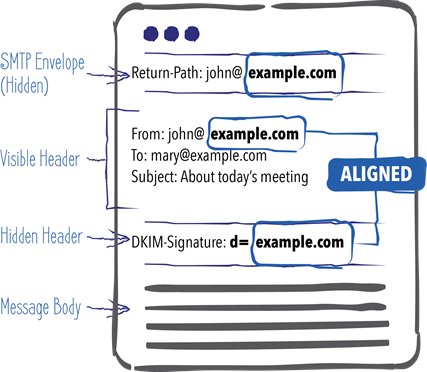
But that’s just the tip of the iceberg for DMARC’s benefits and power. DMARC also provides critical insights that help to authenticate the email source. With DMARC, domain owners can set a policy that specifies what mail receivers, like Gmail or Yahoo Mail, should do with incoming messages that do not align – meaning messages that appear to come from the domain but fail authentication. DMARC offers three policies:
- None: Tells mail receivers to deliver mail as usual, even when it fails authentication. This provides visibility only. Protection, also known as enforcement, is achieved with a Quarantine or Reject policy.
- Quarantine: Tells mail receivers to put messages that fail authentication into a spam or junk mail folder.
- Reject: Tells mail receivers to reject (and delete) messages that fail authentication.
Finally, DMARC provides a reporting mechanism that enables the mail receivers to provide domain owners with visibility into who uses their domain to send email, where the email originated and its authentication status. This reporting functionality empowers domain owners to fine-tune their email authentication policies to permit only trusted senders to send email on behalf of their organizations.
With phishing attacks on the rise and email as the backbone of many companies’ communications, more organizations adopt DMARC enforcement to extend emphasis on confidence and trust to the safety and security of their email.
Remember this: Cybercriminals always look for the easiest way in. If DMARC is in place and enforced for a particular domain, attackers are forced to either use other complicated and time-consuming impersonation techniques or pick a different target.
5 ways to use email signatures to boost customer satisfaction
Maria Dahlqvist Canton, Head of Global Marketing at Exclaimer, discusses five ways to use email signatures to boost customer satisfaction.
Email communication has its advantages – namely being able to send data and documents to hundreds of people at the click of a button – but it can sometimes feel as though it lacks the personal touch and interactivity that an in-person conversation offers.
Misinterpreted emails can leave customers, other recipients, and even senders, feeling disengaged or leave the interaction with a negative view of the company or the individual.
That’s why I’m sharing my top tips on how to use email signatures to both improve and engage customers in online business communications.
Focusing on the user experience
Giving the customer their say
Adding a personal touch
Helping them along
A uniformed response
Using email on the go? Check out the best smartphones here.
How we test
To test for the best email clients we first set up an account with the relevant software platform, whether as a download or as an online service. We then tested the service to see how the software could be used for different purposes and in different situations. The aim was to push each email client to see how useful its basic tools were and also how easy it was to get to grips with any more advanced tools.
Read how we test, rate, and review products on TechRadar.
Get in touch
- You’ve reached the end of the page. Jump back up to the top ^





